Version history
- Version 1.06 (released on 22.05.2007)
- We have music now!
- A proper Linux version is now available, thanks to Piet!
- More nicely aligned high scores
- Upgraded to OGRE v1.4.1
- Small bug fixes plus more platform independant code..
- Version 1.05 (released on 25.03.2007)
- Upgraded to the latest OGRE (v1.4 Eihort) for better performance and stability
- Documentation improvements, made the docs available to the website as well
- Version 1.01 (released on 06.03.2007)
- Maintenance release with much improved OpenGL port (the bloom looks virtually the same as in D3D now)
- Bugfix for the options volume settings (a rounding error)
- Fixed the high score name input (names starting with blank now allowed, as one would expect)
- Version 1.0 (released on 04.03.2007)
- The first public version.
..and that's it, so far.
About "Those Funny Funguloids!"
Never before has collecting mushrooms been this mildly entertaining. At least not in outer space. It's more of a lifestyle than a game, really. Now with graphics and sound, too!
Seriously though, we like to think the game as a space-flying-mushroom-picking-simulator. Well no, "Those Funny Funguloids!" is actually a nice little piece of entertainment. You collect mushrooms, bring them back to your home base and profit! That's the basic idea in a nutshell. It has smooth, appealing 3d graphics and nice atmospheric sound effects. Go ahead and try it out - it has sounds too!
"Those Funny Funguloids!" is free, open source software. See License.
PS. Did we mention the graphics..?
Getting started & How to play
On the first run, you'll see a OGRE configuration dialog. It looks something like this.

Select either Direct3D9 (recommended*) or OpenGL rendersystem from the list. Then adjust the individual settings if you want to. You're most likely interested in Video Mode and Full Screen options. The default is 800x600 in fullscreen, which is fine, but if your PC has the horsepower, feel free to crank up the resolution - it'll look nicer! :)
After the weird looking title screen you should find yourself in the main menu. It's quite self-explanatory, so I'm just going to cover the Game Options - menu briefly. The defaults are the highest quality settings, feel free to tone them down if you notice choppiness.
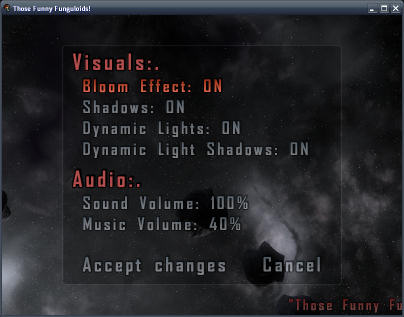
- "Bloom Effect" controls the subtle brightening bloom (glow) effect that's applied over the picture. The game may appear overly dark without bloom, as it's designed with it on.
- "Shadows" controls the shadows cast by player and other light sources. Disabling them increases the speed dramatically on slower PCs.
- "Dynamic Lights" controls the dynamic lighting effects from (for example) picking the mushrooms.
- "Dynamic Light Shadows" controls whether the dynamic ligts cast shadows or not. If you're running slow, this is a good first choice to disable as it doesn't decrease the visual quality too much.
The volume settings should be self-explanatory.
Funguloids supports playing music (mp3, ogg, mod/xm/it/s3m + more!) from your music collection on the background when you're playing. You can copy your music files to the music folder of the game, or open the music/playlist.lua script (in Notepad, for example) and edit it to play your files from different locations. Linux version only supports mp3 and ogg by default, and plays custom music from $HOME/.funguloids/music/. Pressing F1 key in the game skips to the next track in the playlist.
When you finally get to the actual playing -part, you might be interested to know that this game uses only three buttons (either from the keyboard or the mouse) for its controls. LEFT and RIGHT arrow keys (or mouse buttons) turn the player around. To launch from the base, press either SPACE, CTRL, SHIFT or RETURN (or click the middle mouse button). You can take screenshots with the PRINTSCRN key, it saves .PNGs to the game folder. Press CTRL+F to toggle the debug stats display (FPS, etc.). It can be enabled from the config file as well.
Your objective is to collect colored mushrooms and bring them back to your base. When you get back to the base, the mushrooms of the base color will be unloaded (this increases your score - the more mushrooms you bring the more you profit!) and the level changes. Avoid the asteroids - no extra lifes in this game. There are other things floating around the space as well, but you'll find out about them yourself..
And that's it. Enjoy the game!

*) In the first version the OpenGL port was inferior, looked uglier (the bloom shader was not too great, my fault). Now the situation has improved greatly, it looks virtually the same as in D3D. So use whatever you want, or what works better for you. :) In my case, the OpenGL is still much slower (especially with shadows on), so I continue with D3D. I still recommend D3D for most Windows users, as it tends to be better supported. Your mileage may vary, of course. Linux users obviously don't have D3D available.
System requirements
The game requires at least a moderate amount of power to run nicely. What matters the most is your graphics card. For the best visuals you need a card with pixel & vertex shader support (SM2.0 or greater preferred). It does run even on older cards, like on the crappy Geforce 2 MX in my old computer (I was surprised it actually worked, heh), but the performance is not very smooth and the graphics suffer quite a lot due to lack of shader support.
On my own computer, which is AMD Athlon XP 2600+ with 768MB of RAM, and a ATI Radeon 9600 Pro, the game runs quite alright in 800x600 (with the best settings). Disabling the "Dynamic light shadows" helps to make it run well enough on my PC. The 9600 Pro is the bottleneck here.
Currently on Linux, due to an OGRE bug, Funguloids may not work if the graphics card doesn't support the shaders. This may or may not also affect the Windows version if OpenGL is used.
Here is some tips on how to make the game run better.
- Turn off the shadows. This increases the speed dramatically, although it doesn't look very nice without them..
- Reduce the number of shadows. That means either turning off the dynamic light shadows, or disabling the dynamic lights totally.
- Turn off the bloom. However, the game may appear somewhat dark without the bloom effect on, since the graphics were designed for the bloom. You can also adjust the bloom amount between 0.0 - 2.0 from gamesettings.cfg. Reducing the bloom doesn't affect the speed, though.
- Reduce the display resolution. Try running in 640x480 or 800x600 for the best performance. You can edit ogre.cfg directly, or just delete it and select different resolution from the list at the game startup.
- Turn off the sounds. Set the sound volume to zero in the Game Options to disable them, or edit gamesettings.cfg.
- Use Direct3D (on Windows) instead of OpenGL, if possible. Before you flame me, do read my comments on the issue.
- Keep your (display) drivers up to date. Bad drivers equals bad performance. Stay up to date.
Building from the sources
If you're using a precompiled binary version, as most of you probably are, you can skip this. :)
For Windows:
First of all, you need the latest source package. Download it from http://funguloids.sourceforge.net. As of now, the source package only contains project files (Funguloids.vcproj) for MSVC++ 2003 (7.1). However, you should be able to open that with MSVC++ 2005 (8.0) and maybe with Code::Blocks too. Contributions such as project files for these and other compilers are welcome!
To build Funguloids, you need to have OGRE (SDK will do) and FMOD Ex installed. Lua 5.1 is included for MSVC++ 2003 (might work with other compilers, too). OIS is included in OGRE dependencies. Note that starting from v1.05 Funguloids builds with OGRE Eihort (v1.4.x) only. Dagon (v1.2.x) users should upgrade. On the other hand, versions 1.0 and 1.01 only work with Dagon.
Note that the project file assumes you have OGRE installed to a directory specified by the environment variable OGRE_HOME. For FMOD, you have to add its directories to your compiler search path.
When you have all the things set up correctly, the build should work alright.
For Linux:
Starting from version 1.06 Funguloids is finally (properly) available for Linux too, thanks to Piet <funguloids NOSPAM@superpiet.de>. Read the file INSTALL for instructions on how to build and install the game. You have the option to use the free OpenAL instead of the proprietary FMOD Ex.
Credits
Code: Mika Halttunen <lsoftNOSPAM@mbnet.fi>
Game Design: Teemu Ruokolainen
Artwork: Mika Halttunen
Sound Design & Music: Teemu Ruokolainen
We're using OGRE graphics engine for visuals, OIS for input, Lua for scripting and FMOD Ex for audio output. SimpleIni is used for the configuration reading/writing. Installer made with NSIS. EXE and DLLs compressed with UPX. Hosted by SourceForge.
Comments, ideas, patches, bug reports, etc. are always welcome and appreciated! :) Use the SourceForge trackers, or just mail me at the e-mail address above. And be sure to check out Funguloids website at http://funguloids.sourceforge.net for the latest stuff!
License
"Those Funny Funguloids!" is licensed under the zlib/libpng license.
Copyright © 2006-2007, Mika Halttunen & Teemu Ruokolainen
This software is provided 'as-is', without any express or implied warranty. In no event will the authors be held liable for any damages arising from the use of this software.
Permission is granted to anyone to use this software for any purpose, including commercial applications, and to alter it and redistribute it freely, subject to the following restrictions:
- The origin of this software must not be misrepresented; you must not claim that you wrote the original software. If you use this software in a product, an acknowledgment in the product documentation would be appreciated but is not required.
- Altered source versions must be plainly marked as such, and must not be misrepresented as being the original software.
- This notice may not be removed or altered from any source distribution.
